Here are the complete steps:
1) Click any spades game icon, click "PLAY WITH FRIENDS":

2) Choose the BET and click "CREATE": (Don't worry, the BET is just for fun, you don't have to pay the money to your friends if you lose.)
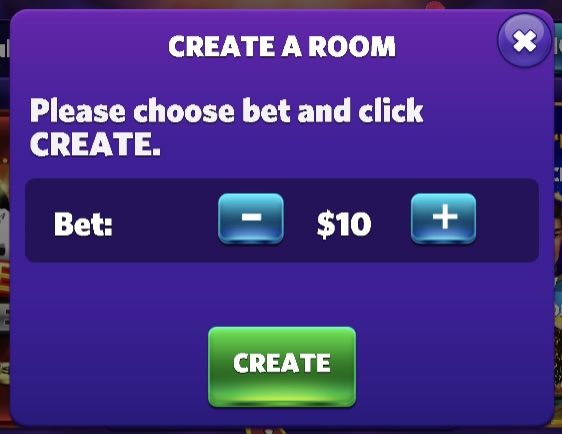
3) Now you enter the table and get the ROOM ID:

4) You need to tell your friends this ROOM ID with Whatsapp or any other messenger app, and ask them to enter the game:
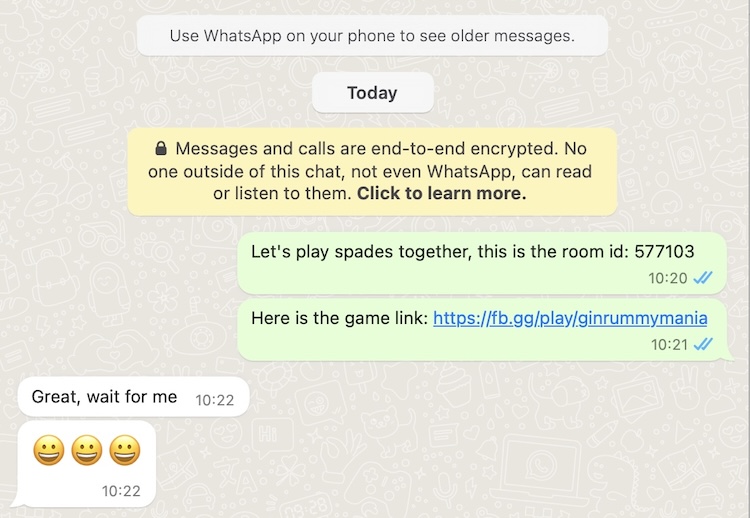
5) In the game lobby, your friends need to click the SOCIAL button at the bottom left corner:

6) Click "JOIN A ROOM":

7) Enter the ROOM ID just received and click "JOIN":

8) Bingo! You are in the same table now. Once 4 people join the table, the game will start automatically.
